Deploy
Deploying an Android application using the DJI Mobile SDK does not require any additional steps outside of the typical process.
iOS applications however require proper Xcode configuration. If the supported DJI Products are MFi accessories, the MFI accessory authorization is also required.
Xcode Configuration
A workaround for an App Store submission bug when archiving universal binaries is required:
- Create a new "Run Script Phase" in the application target's "Build Phases"
- Paste the following in the script text field:
bash "${BUILT_PRODUCTS_DIR}/${FRAMEWORKS_FOLDER_PATH}/DJISDK.framework/strip-frameworks.sh"
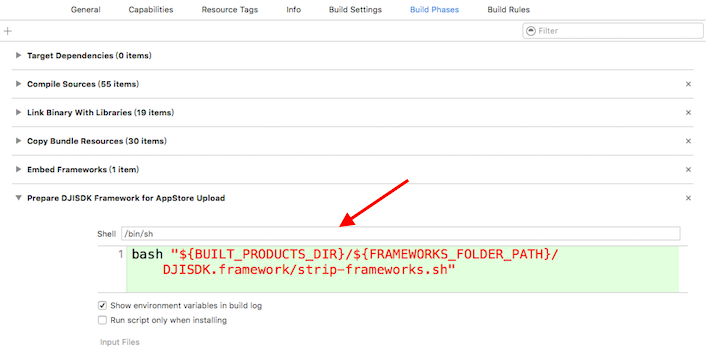
MFI Authorization
DJI's products that require an Apple Lightning connection to an iOS mobile device are MFi accessories. Applications that use MFi accessories need authorization from Apple to do so.
Therefore, an application needs to go through the MFi Program Application process before being released on the App Store. This process requires communication between the developer, DJI and Apple and can take several weeks to complete if no challenges come up.
After the application gets MFI authorization and is released on the App Store, if developer need to update the application, it's not necessary to go through the MFi Program Application process again if the App Name and Bundle Identifier of the application are not changed.
How to Apply for the MFi Program
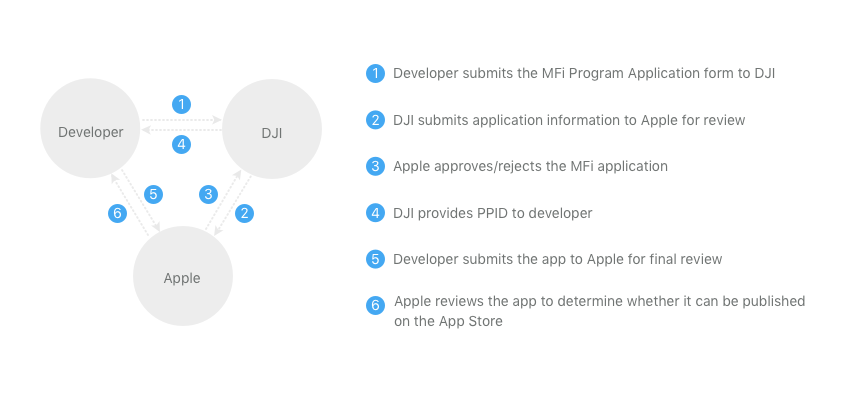
The picture above shows the six steps for applying for the MFi Program.
1. Developer Upgrades to Pro Membership
Please visit the Developer Center to upgrade your membership. Only Pro membership developers can access to MFi applications. For the details of DJI Developer Website Membership System, please check here.
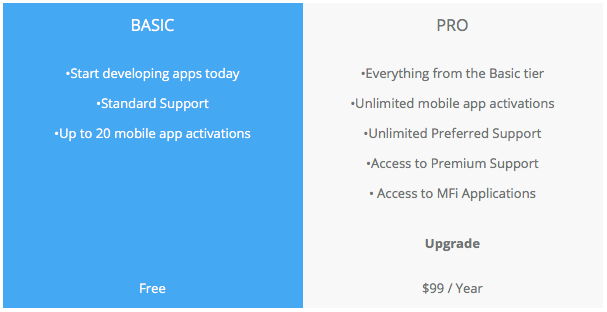
2. Developer Submits the MFi Program Application Form to DJI
Login into the Developer Center at http://developer.dji.com and complete the MFi Program Application Form for the specific application to be released.
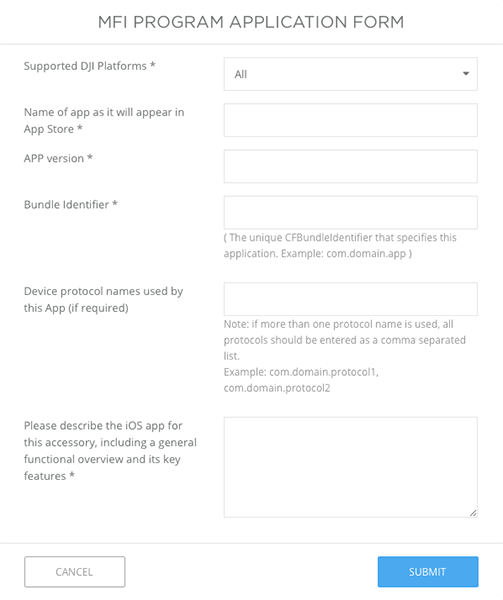
3. DJI Submits App Information to Apple for Review
After receiving the application form, DJI will record the application information and send to Apple for review.
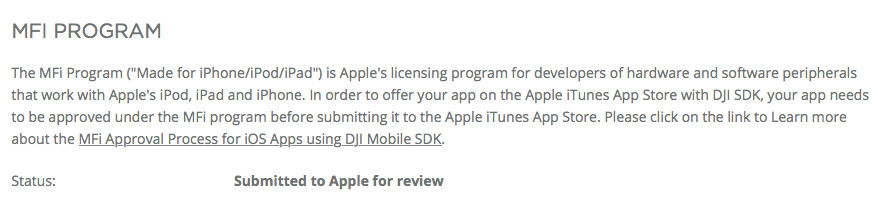
4. Apple Approves/Rejects the MFi Application
It may take several business days for Apple to finish the review process if no challenges come up. Once approved, a MFi PPID (Product Plan Identification) will be provided by Apple.
5. DJI Provides PPID to Developer
The PPID will appear in the MFI PROGRAM section as shown below:
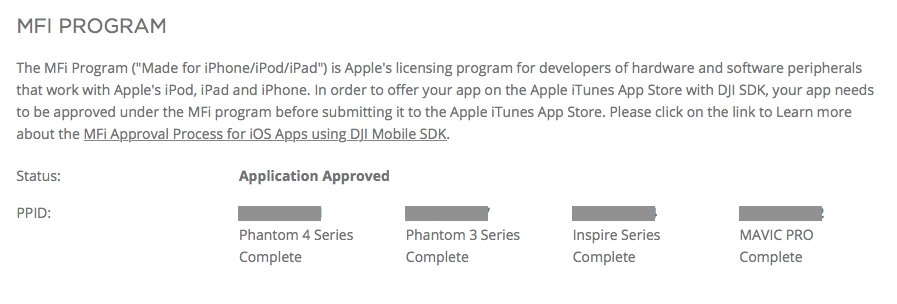
6. Developer Submits the App to Apple for Final Review
During the application submission process, enter the PPID in the Notes section of the App Review Information webpage:
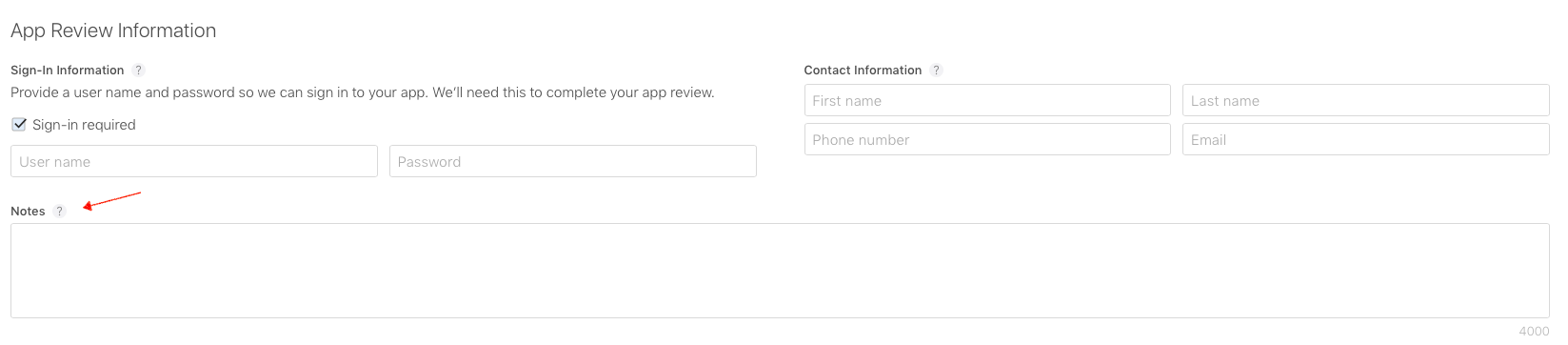
Important: Please don’t use different App Name, App Version or Bundle Identifier when you fill in the App Information page in iTunes Connect. Otherwise, Apple will not be able to find your MFi application info in DJI's MFI Product Plan Form list and may reject your application submission.
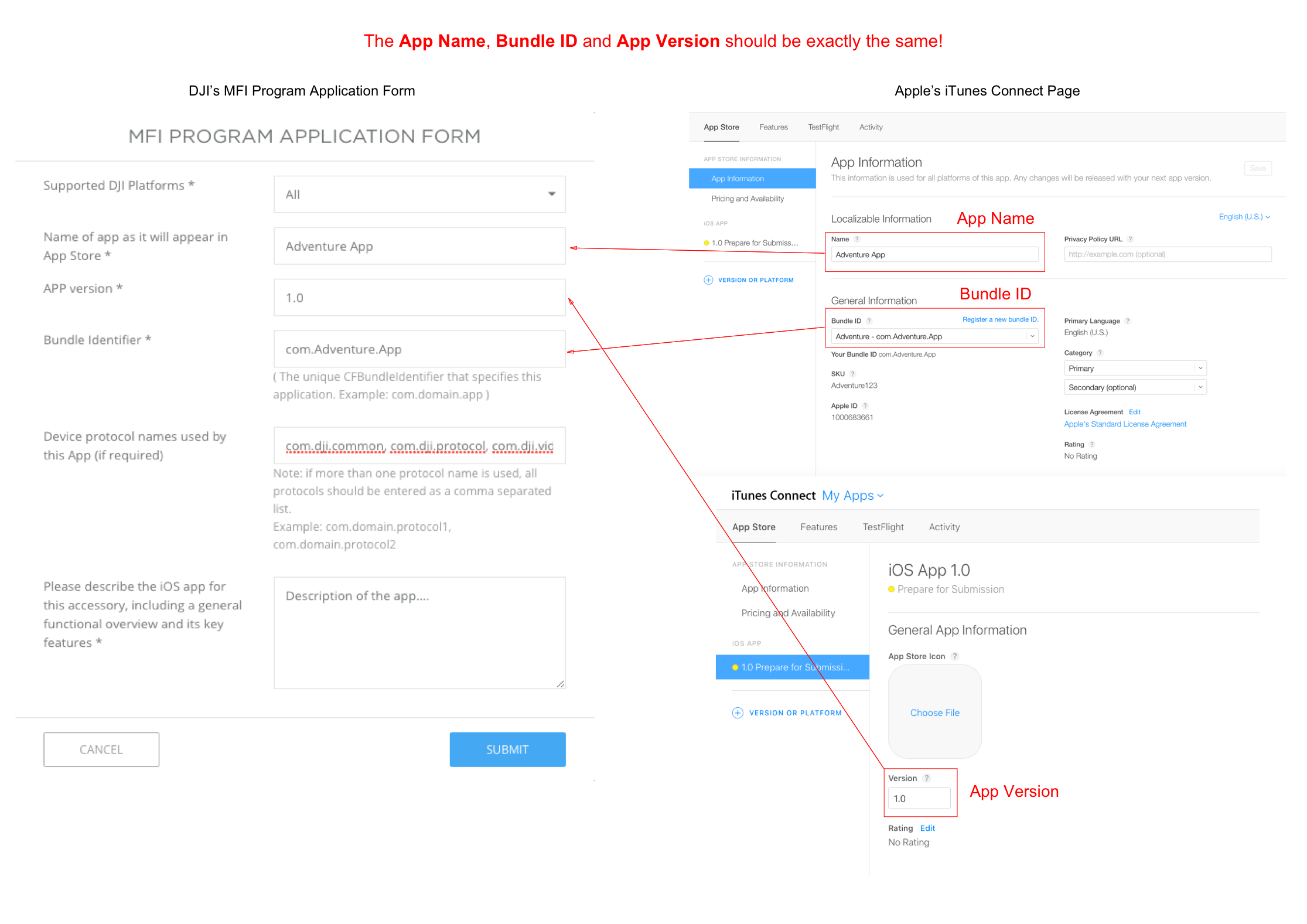
7. Apple reviews the App to determine whether it can be published on the App Store
The normal Apple review process proceeds.