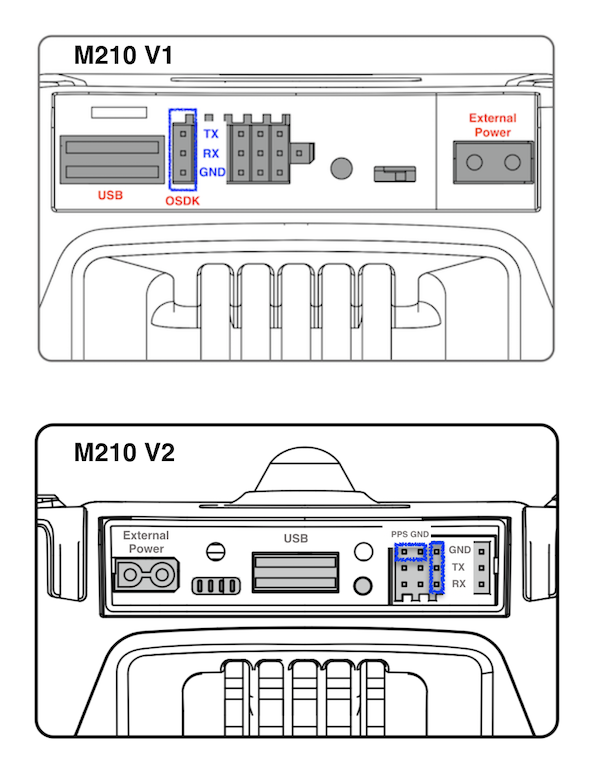M210 Aircraft Checklist
- Connect UART port for OSDK communication
- Connect USB port for Advanced Sensing feature or configuration tool (Optional)
- Connect PPS pin for Time Sync feature on M210 V2 (Optional)
- Connect external power supply for OES or onboard sensors (Optional)
- The voltage is not regulated and ranges from 18V to 26V with current of 2A
- To turn on/off the power of this port, please use the configuration tool located inside
utility/bin/. This configuration persists through power cycles. Please choose the right executable depending on your processor. Example usage to turn on power is shown below.
./M210ConfigTool --usb-port /dev/ttyACM0 --config-file UserConfig.txt --power-supply on |
- Calibrate the vision positioning system for optimal performance. [Video Link]